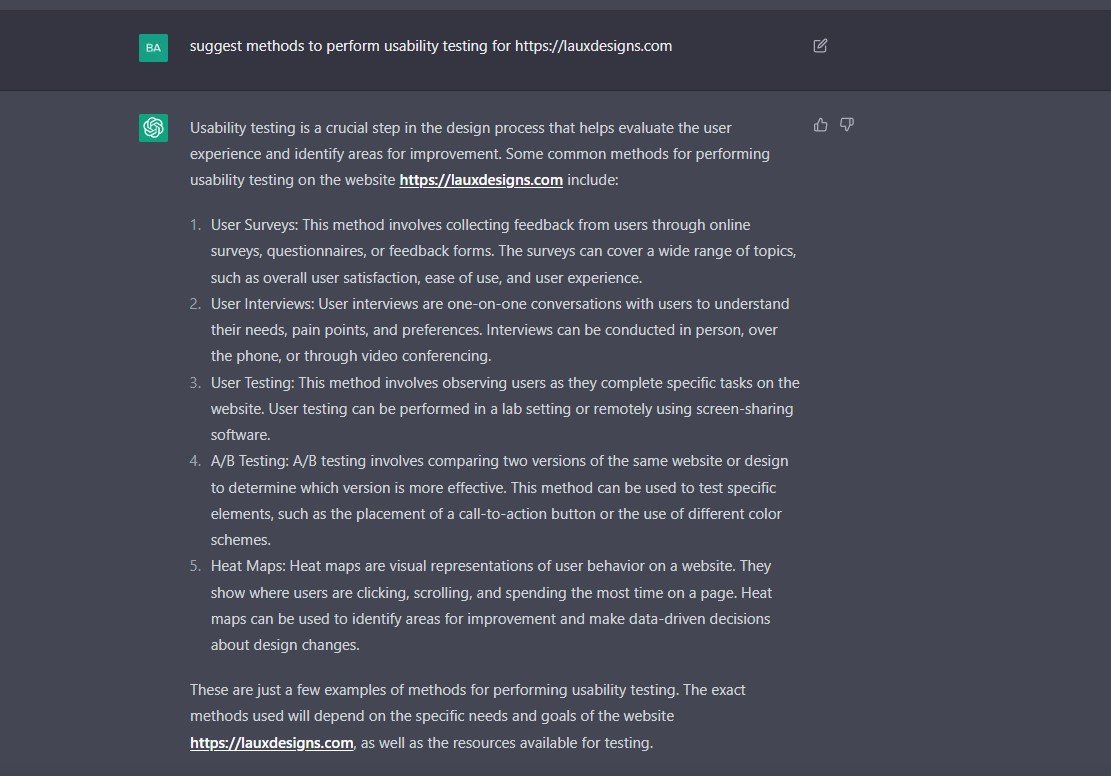How To Use ChatGPT for UI/UX Design – With Examples
Instead of getting caught up in the ongoing debate about whether AI will replace “UI/UX designers”, let’s focus on a more practical approach.
The reality is that AI solutions such as ChatGPT have the potential to greatly assist with day-to-day tasks in the field of UI/UX design. The areas where ChatGPT can provide support may come as a surprise to some. This article will provide a wealth of real-life examples to illustrate the potential of this powerful tool. Before you know it, you may find yourself wondering how you ever managed without ChatGPT in your design process.
As UI/UX design is an essential aspect of web and mobile application development. It is the process of designing user interfaces that are both aesthetically pleasing and intuitive for users. With the rise of artificial intelligence and machine learning, chatbots are becoming increasingly popular for enhancing the user experience. ChatGPT, an open-source language model developed by OpenAI, is one of the most advanced chatbots available today. In this article, we’ll explore how ChatGPT can be used for UI/UX design and how it will impact the future of this field.
Let Get Started with Example:
1. Get ideas for website page layout or wireframe
Struggling with a tight deadline and feeling creatively blocked? Unleash your imagination and spark new ideas by utilizing AI to generate a detailed description of a specific layout’s wireframe.
Some outcomes are surprisingly positive:
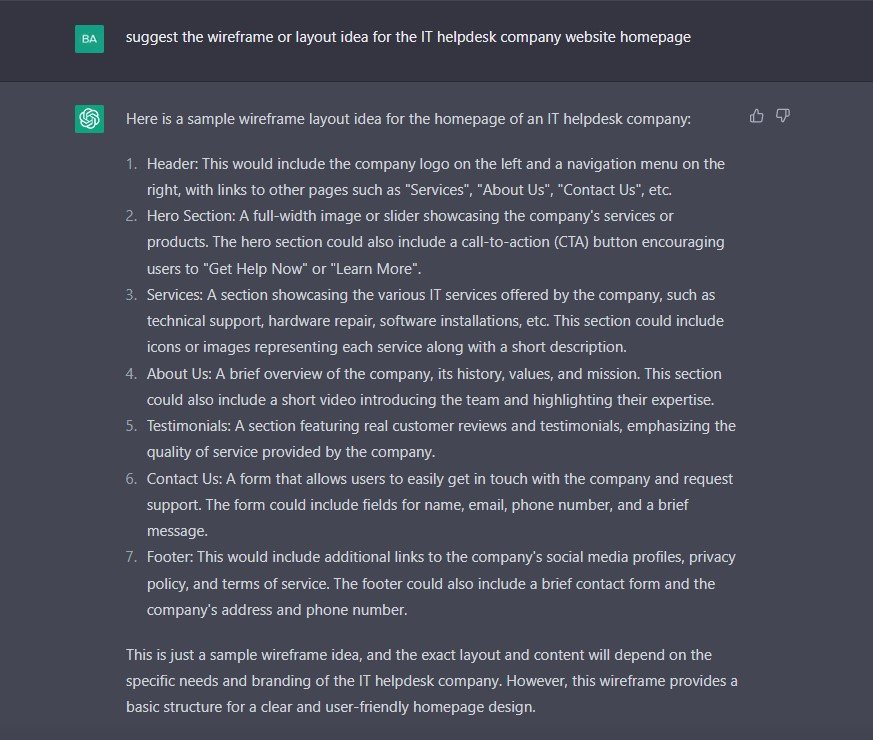
2. Create copy for a website or section
Although using “lorem ipsum” is straightforward, it often results in a dummy-feeling design. To bring your design to life and effectively communicate even early concepts to clients, incorporating sample copy is a much better approach.
Leveraging AI tools can produce high-quality examples of text content, adding an extra layer of professionalism and engagement to your design presentations.
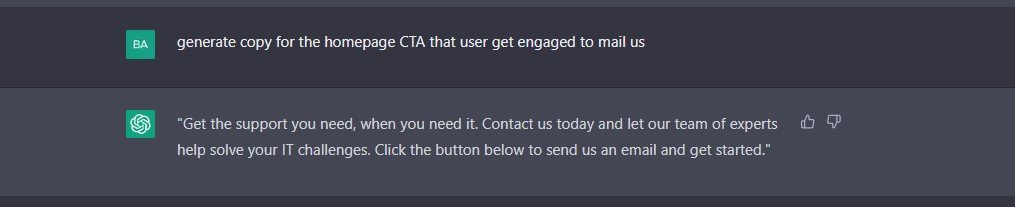
3. Optimize previously written copy
Are you feeling like your text content could use some improvement? Don’t worry, ChatGPT is here to help. With its advanced language processing capabilities, ChatGPT can assist you in optimizing your content, making it more effective and engaging for your audience.

Keep in mind that there are limits to optimization, and excessive changes can result in a loss of uniqueness in the text.
4. Discover Appropriate Usability Testing Techniques for Specific Websites or App
Maximize your product’s potential with the appropriate choice of usability testing method. Don’t hesitate to ask ChatGPT for recommendations on the most effective methods.
5. Ways to Optimize Your Design Process
If you are always like to learn new things and update your skills. AI tools may suggest you explore new ways of process elements like an amazing.
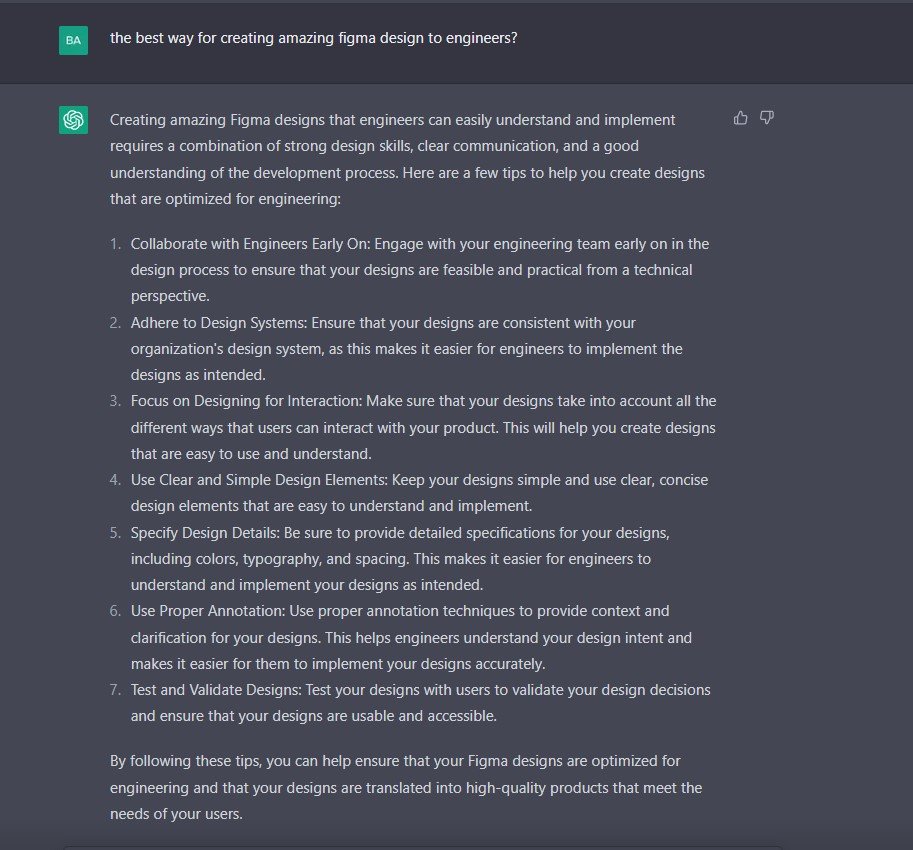
6. Discover the Most Effective Learning Tools
The design field is undergoing rapid changes, with new technological advancements presenting opportunities for a range of tools to become prevalent.
Ask which tools are used for specific design process(like UI/UX), and chat will suggest a couple of tools.
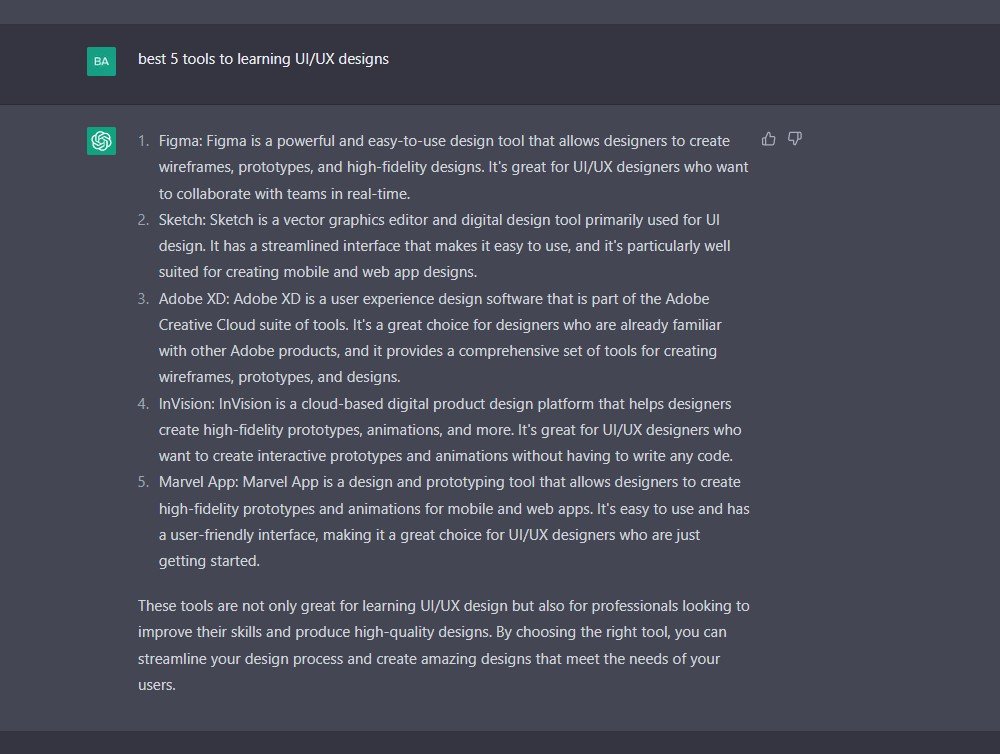
7. Discover the top design resources to utilize
ChatGPT makes it effortless to discover top-notch resources such as design system kits or UI kits. As a fun fact, when I asked AI for a sophisticated design system for Figma, it listed several impressive options, including resources that I personally created for designers.
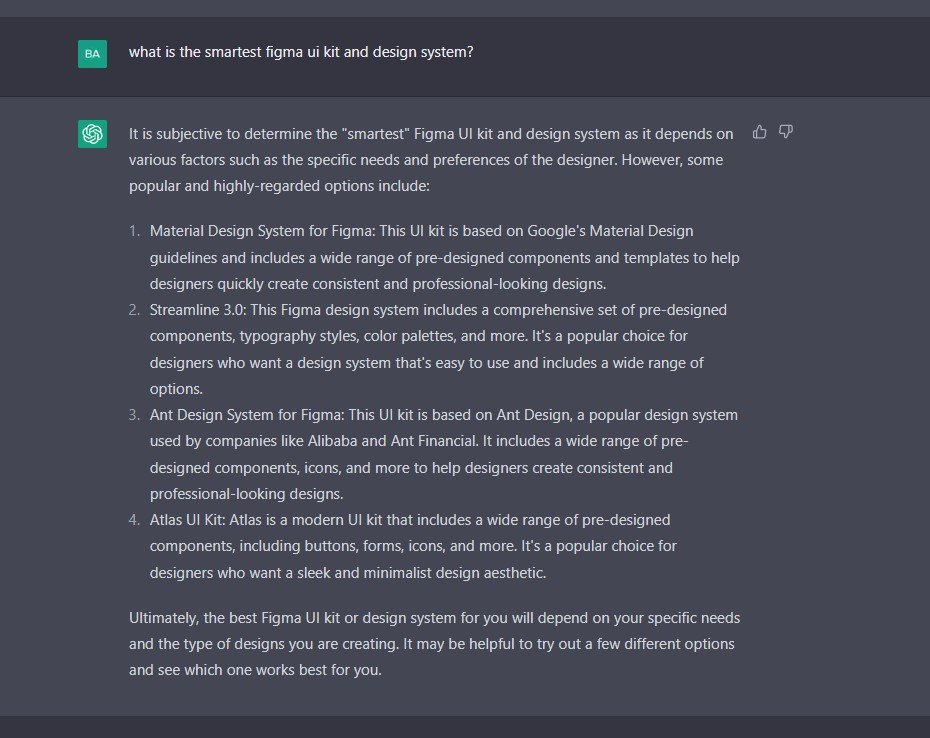
8. Search for design trends
As a designer, it’s common to spend time researching and predicting the design trends for the upcoming year. But with just a few moments of typing, you can quickly discover alternative and potentially trending designs for the near future, making chatGPT a valuable source of inspiration.

9. Get Inspiration for Design Presentation
Struggling to put together a compelling presentation for a client or team? Let chatGPT help you by providing key points and refining the content for optimal impact.
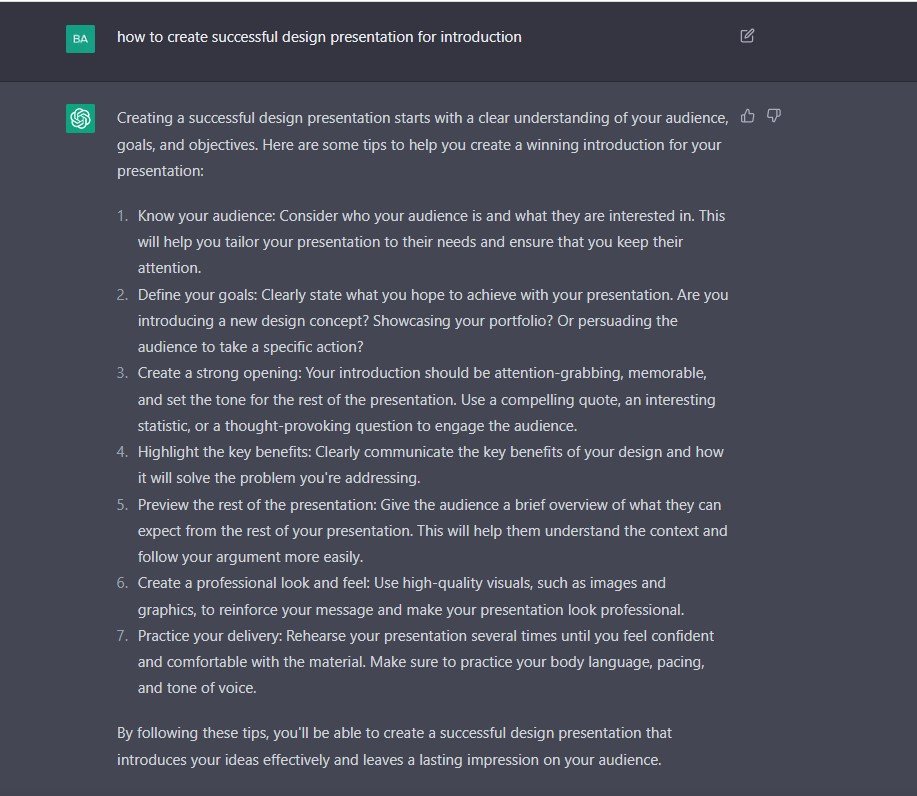
1o. Get sample user flow
Unlock your creativity and ensure a seamless user experience by utilizing AI to craft a comprehensive list of steps in the user journey or flow. The tool is highly effective in delivering exceptional results that can provide inspiration and help verify that all steps have been accounted for.
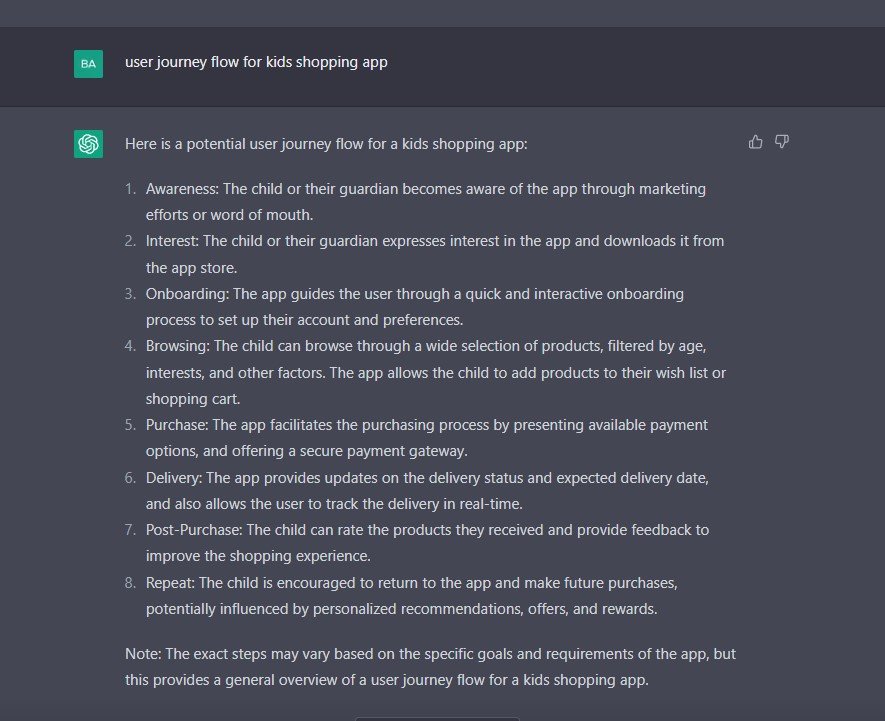
11. Generate idea to optimize the user experience
Optimizing the user flow is an ongoing process. With the help of chatGPT, you can identify areas for improvement and receive insightful suggestions that can greatly enhance the user’s journey. Get ready to be surprised by the smart recommendations chatGPT can provide.
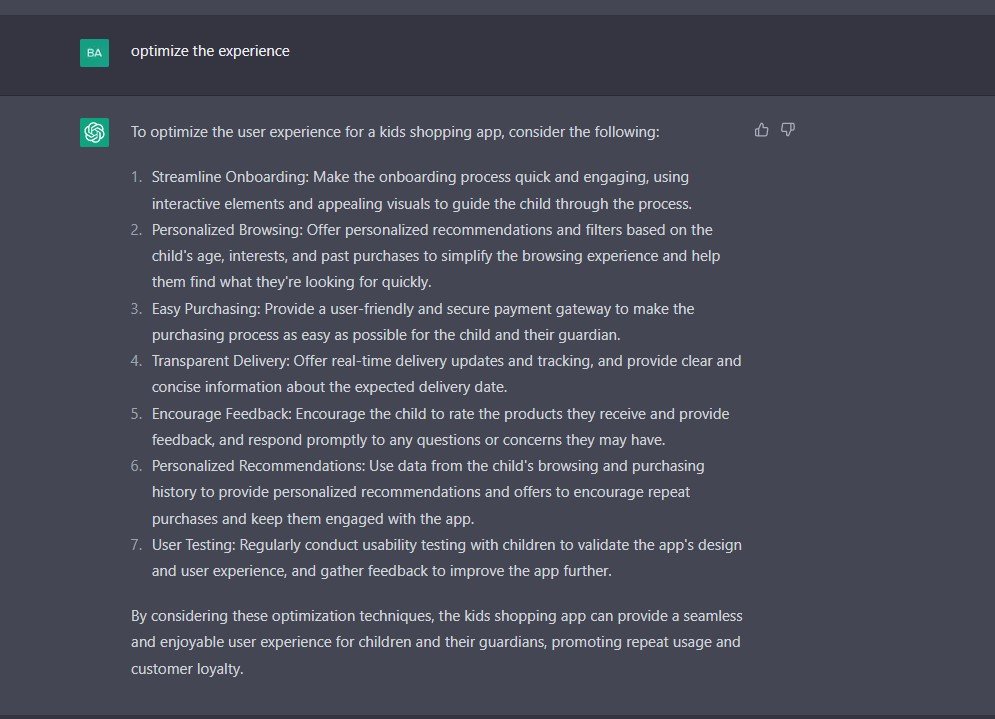
12. Write a Product Description Outline
Get the best out of your product descriptions with the help of AI. Simply list down your specific requirements, and watch as the technology produces powerful suggestions to simplify your writing process.
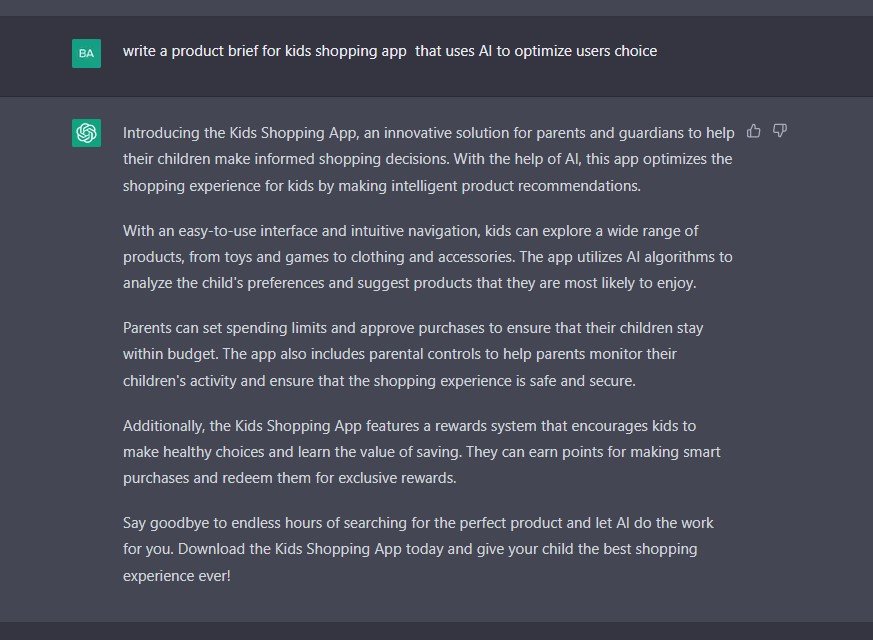
13. Translate any text content in any languages
ChatGPT is a state-of-the-art language model that is capable of translating text content into any language. With its advanced artificial intelligence algorithms, chatGPT can provide precise and accurate translations, making it a useful tool for bridging language barriers and making information accessible to a global audience. Whether you’re looking to translate a business proposal, website content, or any other type of text, chatGPT can help you achieve your goal quickly and effectively. With its intuitive interface and powerful translation capabilities, chatGPT is the ultimate solution for anyone in need of fast and accurate language translations.
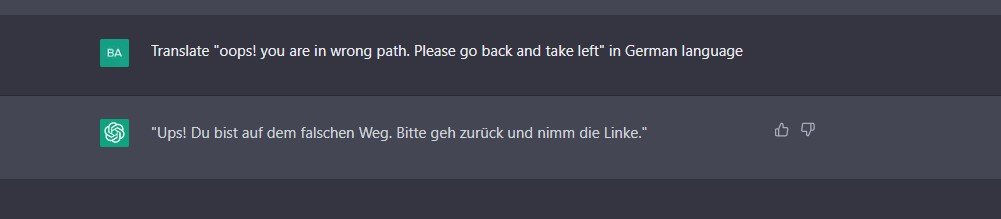
Having a multi-lingual application can greatly expand your reach, but it’s important to ensure the text content looks and works well in each language. This is especially true for UI elements such as buttons where space is limited. ChatGPT can help you test your text content by providing quick and accurate translations of specific UI elements. With its advanced AI algorithms, chatGPT makes it easy to ensure that your application is not only accessible to a wider audience, but also provides a seamless user experience across all languages.
There are many example that ChatGPT is a powerful tool that can be utilized in various ways to enhance your UI/UX design process. From generating new ideas and providing insights to helping you overcome design challenges, ChatGPT is an indispensable tool for designers. With its advanced imaging AI capabilities, ChatGPT can open up new avenues of creativity and innovation, helping you to think outside the box and take your designs to the next level. While it may not replace your job as a designer, it can certainly make you more efficient and effective in your work, enabling you to deliver high-quality designs that meet the needs of your clients and end-users.